How to Fix Bluetooth Laptop Not Be Receiving and Sending Files
How to Fix Bluetooth Laptop Not Be Receiving and Sending Files
Good Afternoon Firdaustok friends, this time I will share a tutorial for you the user a Bluetooth. First, do you know? Bluetooth was apasih ?? :)
Bluetooth is a data transfer medium which is currently quite popular in addition to through the flash, because the level of ease and efficiency that is good enough where we can perform data transfer without using a cable or data media, but simply through the transmission frequencies belonging to the bluetooth.
There are several factors and indications that we can know when the bluetooth device error is ours. The following is a message or indication that normally appears when a bluetooth device ours were damaged, namely :
Below is some of the error messages and how to resolve Bluetooth :
Message : "Bluetooth device not found. Please verify that your Bluetooth device is properly connected and turned on "
Solution : This error is usually experienced by users of Windows XP, because the operating system already has a built-in drivers belonging to the windows themselves so the system does not perform the installation of Windows XP Bluetooth drivers belong to you.
Message : "This device is not configured Correctly. (Code 1) "
Solution : This is usually due to your own bluetooth driver is not installed or there are missing files.
Message : "This device can not start. (Code 10)"
Solution : The above message is usually due to the bluetooth driver version yours has not updated.
Message : "Bluetooth file transfer not completed windows was Unable to transfer some files An invalid argument was supplied. Try again, please click the back arrow"
Solution : This is usually because it features bluetooth service is not running on your windows.
Once we know a little bit causes, then we need to find out anyway fix.
How to Fix Bluetooth Laptop Not Be Receiving and Sending Files :
1. Run the Bluetooth Support Service
Type in the search "services.msc" then click ENTER.
Then click 2x "Bluetooth Service" or "Bluetooth Support Service". In my example this time I select "Bluetooth Service"
Then choose the Startup her "Automatic".
Just restart the laptop You.
If the above methods still can not, try the following ways. . .
2. Install the Bluetooth Drivers Newest
If the services are already running bluetooth / bluetooth function restart but still can not, it means there is an error in your bluetooth driver. Try now you download the latest version of bluetooth drivers according to OS type and brand of your bluetooth respective websites - each vendor (such as Asus, toshiba, acer, hp, lenovo, apple, etc.).
If you are confused with what brand bluetooth / compatible with laptops You, just type in google like this :
"Free Download Bluetooth Driver for ACER 5750 (Type)"
Hopefully the above tutorial bluetooth You - You can recover to send and receive files :)
Good luck :)
Remember, this will not be 100% accurate that way I provide work, but it could not hurt to try to fix it :)


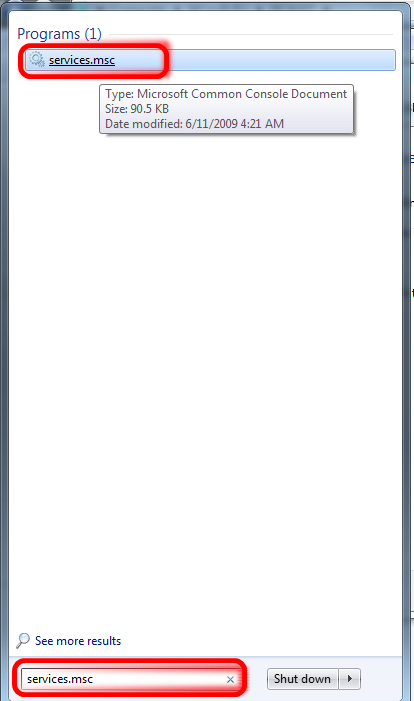

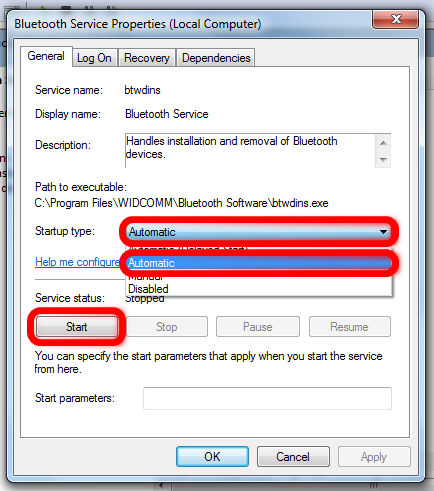

1 Komentar untuk "How to Fix Bluetooth Laptop Not Be Receiving and Sending Files"
thank you :)